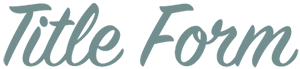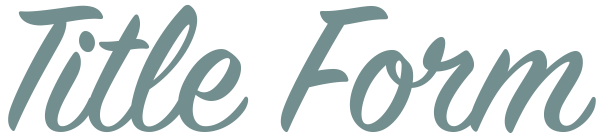[vc_row][vc_column width=”1/1″][vc_column_text]Click on a question below to view the answer. If you require additional tech support, please send us a message here.[/vc_column_text][vc_accordion collapsible=”” disable_keyboard=””][vc_accordion_tab title=”Am I able to print forms?”][vc_column_text]Yes, once a form has been submitted, you’ll see a confirmation window that includes a PDF link to your form.
You can also find the PDF version of your form by going to Dashboard > Forms > Entries. When you hover over the property, a PDF link will appear.[/vc_column_text][/vc_accordion_tab][vc_accordion_tab title=”How many users can be set up on my account?”][vc_column_text]We do not currently have a cap on the amount of users that may be set up on your form. We can also set admin-only permissions for certain users while others are only able to view or edit entries.[/vc_column_text][/vc_accordion_tab][vc_accordion_tab title=”Is my information secure?”][vc_column_text]Yes. All of our accounts are password protected with a limit of 5 login attempts. All form entries are backed up onto a separate server as a precaution in the event that information is ever compromised although we do go to great measures to ensure all software is up to date and the site is secure. We do NOT store credit card information on our servers, and all payments are managed securely through Authorize.net and/or Freshbooks.[/vc_column_text][/vc_accordion_tab][vc_accordion_tab title=”Am I able to run reports?”][vc_column_text]Yes. You’ll find a selection of search filters on the Search & Edit page. Run your report and then click on any of the buttons at the top right to export it to PDF, XLS (Excel) or Print.
This feature is very useful for invoicing. We download all searches client by client at the end of each month and attach the spreadsheets to our invoices. This saves on the time we used to spend manually entering searches into a spreadsheet or invoice at the end of the month.[/vc_column_text][/vc_accordion_tab][/vc_accordion][/vc_column][/vc_row]